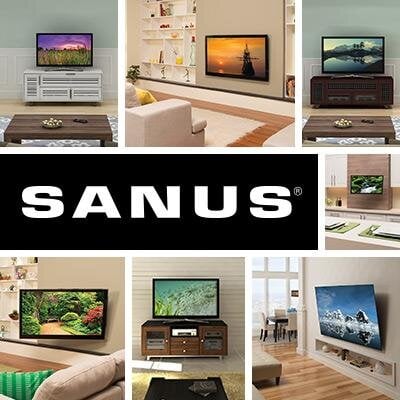Mounting your TV on the wall is a great idea. But it can inspire many questions. After all, your TV isn’t a stand-alone device. There’s still the cable or satellite box, and your DVD, Blu-Ray, game console(s) — even audio equipment. So, when you mount a TV, where do the components go?
You Can Leave Them in Plain Sight
You can set them on a shelf, or a piece of furniture under the TV, or mount them on the wall. We make three different types of shelving and component mounts that are perfect for components. This the easiest solution, and it also makes it easy for your remote(s) to “see” and communicate with your components.

Of course, you’ll still have to tame all of the wires hanging below your TV, but an on-wall cable tunnel is an easy way to corral them, almost invisibly.
And speaking of invisible, what if you don’t want your components in plain sight?
Hide Those Components Instead
You can keep all your devices together and keep them out of sight by hiding them in a nearby media center or armoire, or you can relocate them to a closet or even another room. For any of these solutions to work well, you’ll have to consider three things:
1. What to do with the wires
Entertainment centers come with holes to run your wires through. If you’re repurposing a piece of furniture, drill holes in the back of the unit or the drawers to accommodate the cables. Whether you’re hiding components in furniture, a closet, or another room, you need to connect them to your TV, probably by running them through the wall. In-wall cable management creates a sleek look in your home, and really only takes a few steps. Just follow this step-by-step guide to hiding your wires.
2. What to do about ventilation
Electronic devices generate heat and cool themselves by wafting that heat into the air. Storing components in an enclosed space lets heat build up, which can cause faulty performance at the least and cause equipment to fail at worst. To avoid this, purchase a specific cabinet made for ventilation and place your equipment as far away from heating sources (and vents) as possible. Experts also say that you should allow for some extra space around each component. This gives your components room to breathe.
3. How to control your equipment from afar
You can get a universal controller for your existing components, buy a wireless HDMI setup, or purchase a simple infrared receiver kit. The tiny IR receiver mounts atop your TV, connected by a wire to the repeater (located with your other components). You can even find a battery-operated IR repeater.
All of the options above can work together or you can pick and choose any of these options a la carte. It's all about what will work best for you. Oh, and #4? Watch TV!
Topics: Cable Management, TV accessories