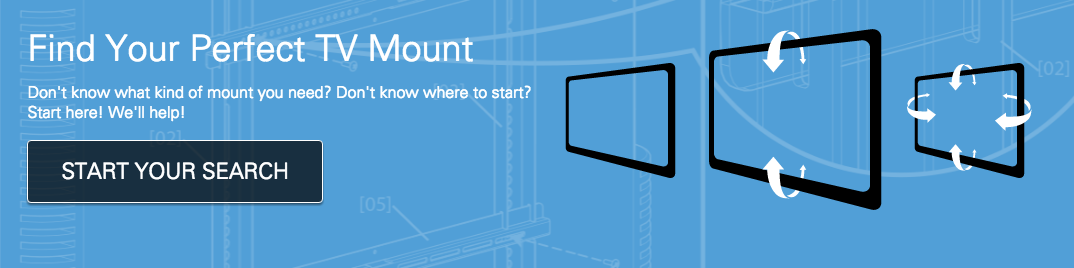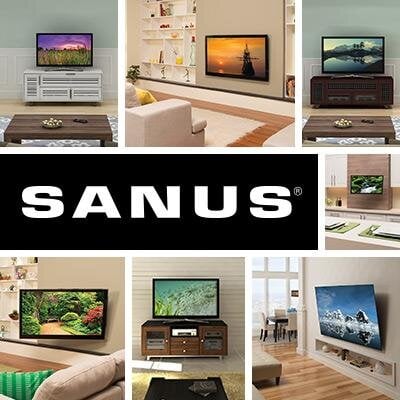You've decided that you want to mount your TV on the wall. So, how do you know which TV mounts will fit your TV? Is it safe to assume they'll all work?
Not every mount will be compatible with every TV. In order for a mount to work with your TV, the mount needs to fit the hole pattern on the back of your TV.
What is VESA and Why Does it Matter for TV Mounting?
To simplify things for electronics consumers and manufacturers, the Video Electronics Standards Association (VESA) sets guidelines to standardize products. That includes TV mounting hole patterns. We commonly refer to this as VESA size, but you may also see a reference to VESA MIS (Mounting Interface Standard) or FDMI (Flat Display Mounting Interface).
Most TVs — flat-panel models, for instance — follow VESA standards. That means you’ll need a VESA-compatible mount. However, some TV manufacturers choose not to follow VESA standards, so their holes may be placed differently.
No worries, that’s why SANUS makes universal TV mounts. The adjustable brackets allow you to easily match up holes. And don't forget, it’s important to choose a universal mount properly sized for the weight of your TV.
Measuring Your VESA
The owner’s manual should list your TV’s VESA size, or you can look it up online. It’s easy to measure it, though. Sizes are noted as “horizontal distance x vertical distance” — 200mm x 200mm, for example.
Some hole patterns are square, so the numbers are the same. Most models made by Sony, Samsung, and Sharp have square patterns. Other manufacturers, such as Toshiba, use a rectangular pattern, so the size will be something like 200mm x 400mm. To find your VESA size, just measure the distance between the holes (center to center), horizontally and vertically.

Your goal is to choose a mount that is the same as, or larger than, your TV’s VESA pattern. Manufacturers use millimeters to designate size, so you can do the math to convert (1” = 25.4mm). Or use an online instant converter.
The official designation of your TV’s VESA size may include that “MIS” variation we mentioned earlier. This is just a slightly different way of indicating various hole patterns and sizes. For instance, you might see:
- MIS-D, a designation for smaller (75x75 or 100x100) TVs and computer monitors
- MIS-E, which translates to 200x100
- MIS-F, which could designate any square VESA pattern from 200x200 to 1000x1000 — the F will be followed by the size, for example, MIS-F 400
Now You’re Ready to Choose the Right Mount
First, you need to decide if you want a fixed, tilting, or full-motion mount. That depends on the size and shape of your room and how high you plan to mount the TV on the wall. Then, armed with your TV’s VESA size, you’ll be able to easily select the perfect wall mount for your TV’s size, weight and hole pattern.
However, to simplify the process, SANUS takes the worry out of knowing your TV's hole pattern by doing the work for you with our MountFinder tool. Just plug in your TV brand and model number, and we'll show you mounts that are compatible with your TV.
Topics: TV Mount