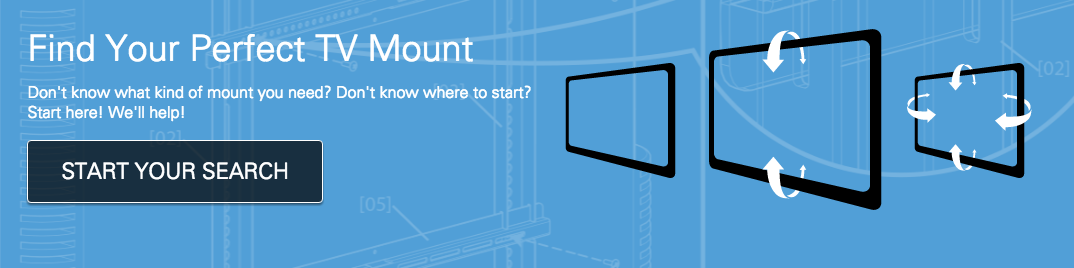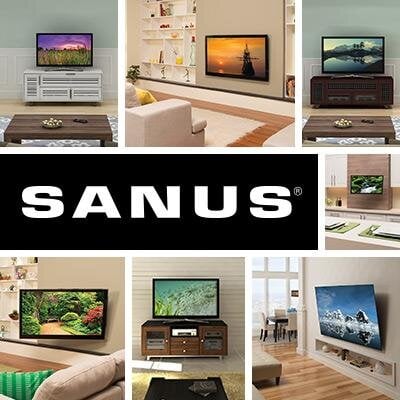Before installing your mount, decide the best place to put your TV. We recommend placing your TV as close to eye level as possible for comfortable viewing – approximately 42” from the center of the TV to the ground.
With that in mind, you can use the SANUS HeightFinderTM tool. Tell us how high you need to place your TV, and we’ll help you get it right the first time by telling you the exactly location to drill the holes for installation, which will quickly help you identify perfect TV placement.
Step 1: Attach the Brackets to the Back of Your TV
- Once you know where you want to place your TV, attach the brackets to the back of your TV.
Step 2: Attach the Wall Plate to the Wall
- Next, use your stud finder to find your wall studs. (Typically, the distance between standard studs is 16” or 24”.)
- Use the handy template included with your SANUS mount to determine drill hole placement. Be sure to check that the template is level before drilling. Now you’re ready for installation.
- Using drill holes as guide, attach the wall plate to your wall.
Step 3: Hang Your TV on the Wall Plate
- Once the wall plate is securely in place, it’s time to attach your TV to the wall plate. Depending on the size of your TV, you may need the help of a friend or family member to hang your TV.
- As you attach the brackets on the back of the TV with the wall plate, listen for the signature SANUS click, which is audible confirmation that your TV is locked in place.
- Finally, adjust your TV to find the perfect viewing angle, and sit back and enjoy!
If you’re interested in mounting your TV but aren’t sure how to choose a mount, check out the SANUS MountFinderTM. In four easy steps, MountFinderTM will find the perfect mount for your TV and space.
And, if you have questions surrounding mounting your TV or run into any issues along the way, we’re always here to help. Our U.S.-based Customer Care Team is available seven days a week via phone, email and chat. To connect with Customer Care, call 1-800-359-5520 or email info@sanus.com.